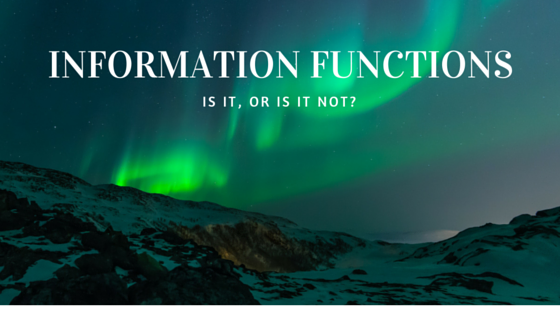There are many functions in excel that were intentionally created for use within other functions. To an excel novice, these functions seem useless. But not a pro who can spot the importance of such functions and leverage them to create more efficiency and automation in their sheets.
Information functions are mainly used to determine whether a value fits a certain criteria and returns either a TRUE or FALSE statement (which you can then be nested within an IF statement). Lets take a look at a few:
ISBLANK
Checks whether a value is blank, returns TRUE if it is.
=ISBLANK(A1)
returns TRUE if A1 is a blank cell
ISERROR
Checks whether the result of another function or formula is an error. This is similar to the IFERROR function, except ISERROR can be used in conjunction with an IF Statement in order to execute a command when the result is not an error (as opposed to IFERROR which only gives you the option to execute a command if the reference is an error).
=ISERROR(25/0)
The result of the formula being evaluated is #DIV/0! Since nothing can be divided by 0, and since the result is an error, ISERROR will return TRUE.
ISNUMBER
ISNUMBER checks if the value being evaluated is, you guessed it, a number! If it is, the function returns true, if it isn’t it returns false.
=ISNUMBER(19) = TRUE
=ISNUMBER(100*24) = TRUE
=ISNUMBER(“Ninja”) = FALSE
ISTEXT
ISTEXT checks if the value being evaluated is text. If it is, the function returns true, if it isn’t it returns false.
=ISTEXT(“NINJA”) = TRUE
=ISTEXT(100*24) = FALSE
=ISTEXT(19) = FALSE