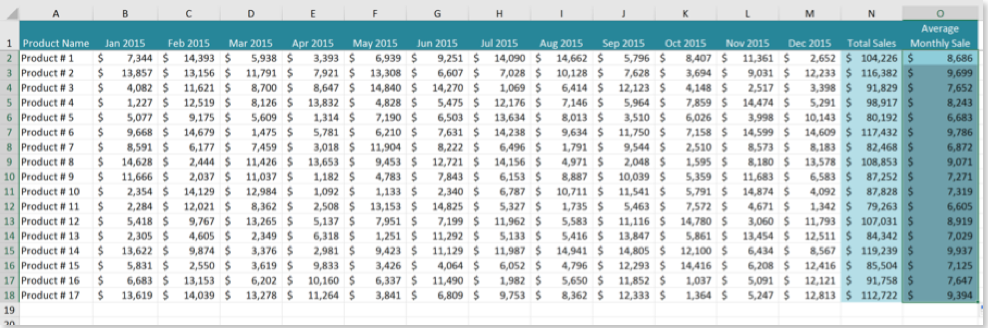Just like anything else in excel there are more than one way to accomplish something, and averaging values is no different. The AVERAGE function helps you accomplish this efficiently and it works the same way as SUM. Again, if you’re familiar with the AVERAGE function then you can skip this section.
Let’s get Practical
Let’s use a practical example. You are analyzing summarized sales data for your company’s product lines by month and you need to finish the analysis by finding the average monthly sale for each product.
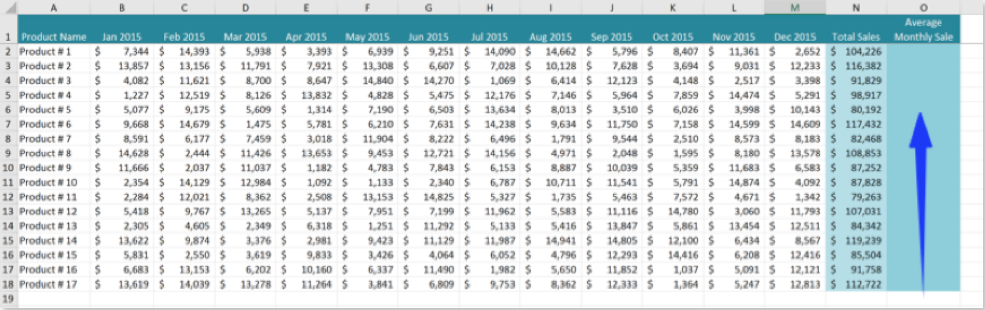
The common way to accomplish this would be to simply take the totals and divide by 12 (or use a SUM function and divide the result by 12 in the same formula). The AVERAGE function would accomplish this for you and is more efficient sine you’re not using other functions as a bridge to get to your result. Another benefit is that your data will scale better by using the AVERAGE function. Believe it or not, when you are dealing with thousands of lines of data the efficiency of using AVERAGE begins to add up!
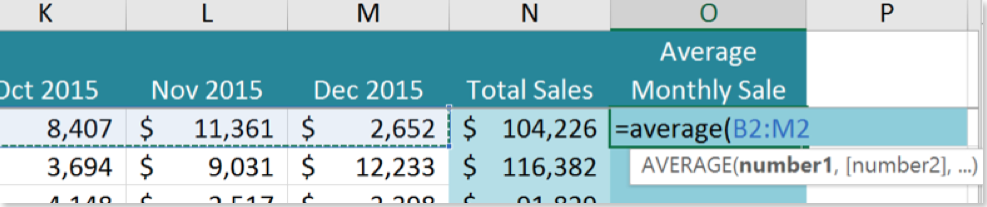
Just type AVERAGE and enter the data range you want to average into the function. It’s that simple.