I’m not talking about this guy…

Sometimes we just need to count things (I guess that’s what makes us accountants). Excel provides huge efficiencies with its counting functions; COUNT, COUNTA, COUNTBLANK. There are plenty of functions that I tend to combine with others in order to create super-formulas, and the COUNT functions are no different.
Each of these functions works the same way; type the function and enter the data range you want to evaluate. What matters here is which function you use.
How it Works
COUNT – Counts the cells containing numbers and returns a value
COUNTBLANK – Counts the number of blank cells in a data range
COUNTA – Counts the number of non-blank cells in a data range
Lets Get Practical
In our example, we have a small list of toy car sales made throughout the year. The list indicates the color of the car sold, the sales date and price, and the region the sale was made.

If you look closely you’ll notice that there is missing data; your day just keeps getting better! Just use COUNTBLANK to count the number of times a blank cell exists in a list. This can help you zero in on the problem and fill the gaps.
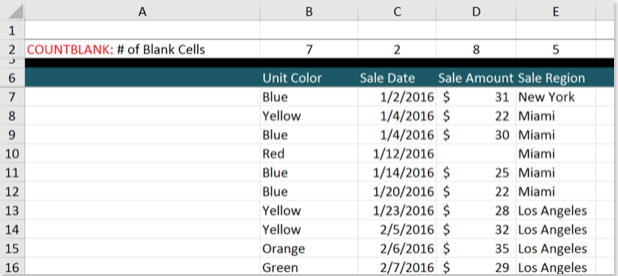
How many non-blank cells are there?
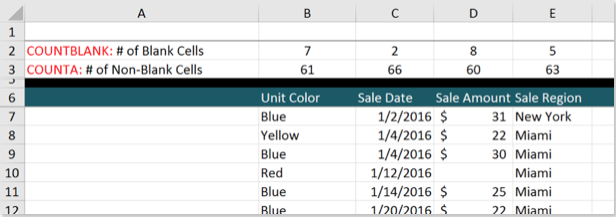
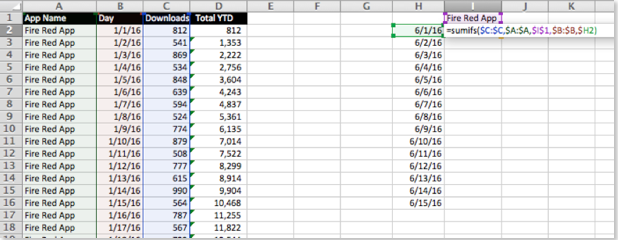
How many cells containing numbers do we have?

You can look at your data any number of ways using these COUNT functions. The important thing to remember is that although these functions are useful by themselves, they can be leveraged for much more powerful analysis when you combine them with other functions, especially some of the more advanced ones we discuss in later chapters.
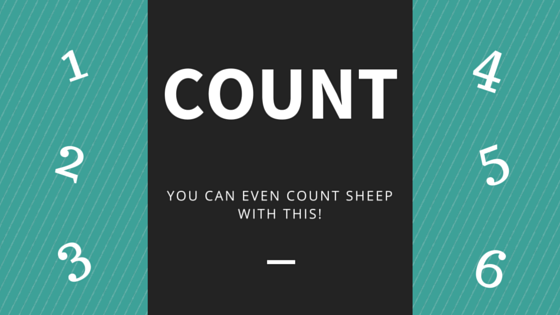
How do you automatically tally how many rows of data there are in Excel or Numbers?
Use one of many Excel’s count functions: http://www.iwillteachyouexcel.com/excel-count-function/ How it Works COUNT – Counts the cells containing numbers and returns a value COUNTBLANK – Counts the number of blank cells in a data range COUNTA – Counts…