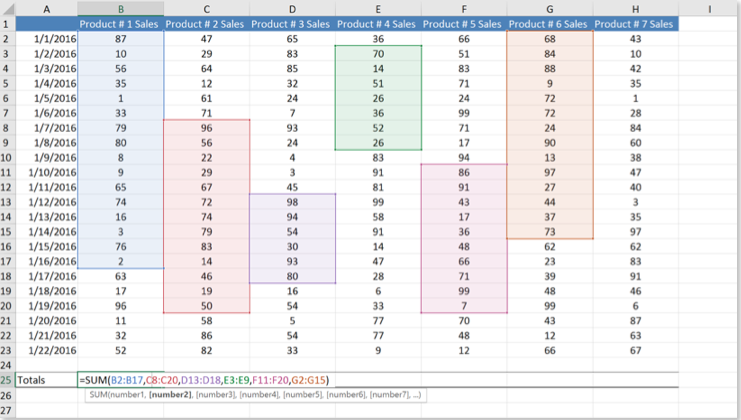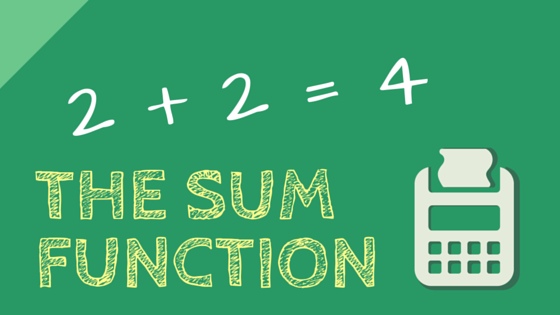Of all the functions in excel, SUM is probably one of the most widely used. As the name suggests, it is used to sum, or total, numbers together. If you are familiar with this function feel free and skip this section. If not, you’re going to want to pay attention.
Believe it or not, I’ve seen some excel users who add up a range of values by directly reference each of those values, one by one, in a long string. I’ll be humble enough to admit that I’ve committed this sin when I was first learning how to use excel. Excel Pros don’t do this!
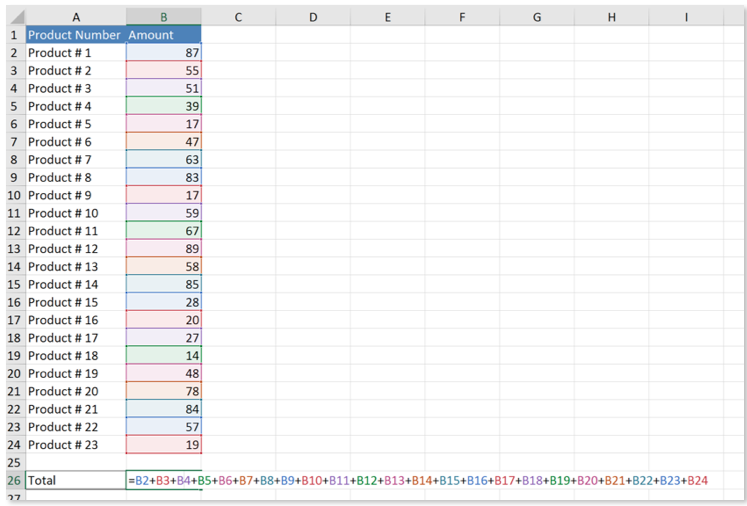
If you are used to working this way, you’re probably asking, “Why can’t I just continue doing this?”
Because its inefficient, prone to errors, and doesn’t scale with your data! Imagine if you had 2,000 lines in your spreadsheet; will you sit there for hours manually inserting each reference? I don’t think so.
…Enter SUM
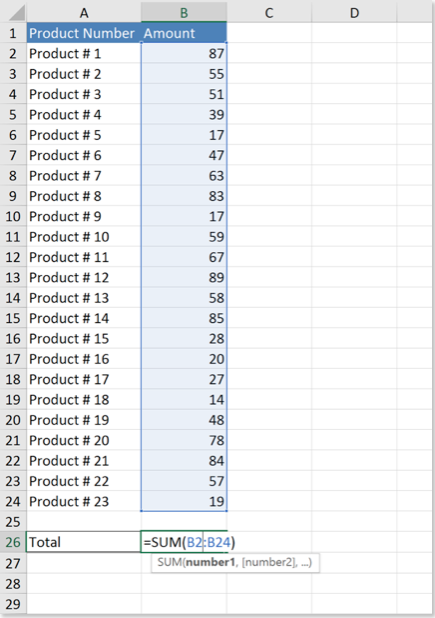
All you have to do is enter the range of cells you want to add inside the SUM function, and you’re all set! Its one of the easiest functions to learn and use, and will probably save you lots of time.
Here is a pro tip: you can sum up different ranges by holding control on your keyboard and selecting them with your cursor separately.